

'Follow me on Facebook: http://www.Facebook.com/TechGadgetsCanada Read more: http://www.TechGadgetsCanada.com Fitbit has been innovating its health and fitness watches again. The new Versa 2 has some new features, and a new look thanks to some special edition styling. What is Fitbit Versa 2? Fitbit Versa is a smart watch that counts steps, monitors sleep, tells time and sends you text messages, call and other alerts when connected to your smartphone. It also has 24/7 Heart Rate Tracking, can track swimming, and can give you nudges to get up and move, or help you with your workouts. What\'s new in Fitbit Versa 2? The key feature that\'s been added to Versa 2 is Amazon Alexa functionality. A built-in microphone and support for Amazon Alexa lets you use your voice to activate Alexa skills from your wrist. You can now create alarms, set timers, check the local weather, and even control your smart home devices That microphone has another purpose. You can use it for creating voice replies on Android-connected smartphones. The new microphone will hear you and that means you can now use it to respond to texts and other notifications using your voice. I tried out the Fitbit Versa 2 Special Edition. This version has a woven multicoloured strap that’s not available to buy separately, and you get a three month free trial of Fitbit Premium. Fitbit Premium is a pay service that provides extra insights about your health, additional sleep tools, and a personalized wellness report plus access to guided programs and workouts. Bigger, better display The display on Versa 2 has been improved too. Now an AMOLED display, you\'ll notice blacker blacks and better overall colour and resolution. The screen is also a touch larger so it\'s easier to read. Always On display If you want to see what\'s on screen all the time, you can now enable Always-on display mode. This lets you check the time and see your stats at any time, without lifting your wrist or pressing a button. Not surprisingly this will suck up more battery, but battery life without this feature on is said to be about 5-6 days, another improvement for Fitbit. This new feature is handy, but it’s worth pointing out the always on display shows you a different screen than the watch face you choose; it’s a more simplified monochromatic display, likely designed to save battery. To see your chosen watch face you need to tap it or raise your wrist. How to Turn on Always-on display mode: There are two ways to enable always-on display mode. You can swipe down on the clock face, tap the control center icon on the right and tap the clock icon on the left. Alternatively, you can turn it on by swiping over to the Settings app on Versa 2 and tapping Always-On Display. Here you can also customize the clock style, core stats and off hours. Sleep Scoring Sleep Scoring is also new. The new Sleep Score is actually available with any Fitbit device that has heart rate tracking, and provides daily insight into your sleep quality based on heart rate, restlessness, time awake and sleep stages. Using Alexa on Fitbit: You should be prompted to enable Alexa during the initial setup, but you can also connect your Amazon account by opening the Fitbit app, tapping your profile image to enter Account settings, selecting Versa 2, tapping the Amazon Alexa tile and clicking on the Login with Amazon button. Then simply login with your Amazon credentials, grant Fitbit access to Alexa and enable location support for the full Alexa experience. Once you have paired your Amazon account, press and hold the button to enable the microphone and ask Alexa a question. You can do things like check the weather, set reminders, get on-screen answers to your questions and more using Amazon Alexa. You don’t use Alexa in the typical way, by invoking Alexa’s name. You push and hold the button on the side of the watch and ask your question. It’s not actually hands-free like using an Alexa smart speaker is. Do I need an Amazon Echo or Alexa device to use the Alexa feature on Versa 2? No, you don’t need an Amazon Echo or Alexa device. For added functionality, you can set up the Amazon Alexa app on your phone to access a variety of Alexa skills to bring more features to your wrist. Overall the Alexa functionality works pretty well, and it seems like a handy addition to the Versa 2. Overall review of Fitbit Versa 2 I really like Fitbits and have recommended them for years as the best and most accurate way to keep tabs on your fitness. I find them very accurate, easy to set up and use, and they come with a lot of useful features. The Fitbit Versa 2 sells for $249CAD for regular and $279CAD for the special edition with woven bands. When it comes to the special edition of Versa 2, I think you can probably save your money. The woven band is nice but it’s not a game changer, and I don;’t think that the added insights from Fitbit Premium seem that much more valuable than the info I already get.'
Tags: how , best , amazon , alexa , fitbit , Fitness Watch , smart watch , what is , always on display , sleep tracker , differences , Step Counter , special edition , Track Steps , Versa2 , keep time on , change watch face
See also:
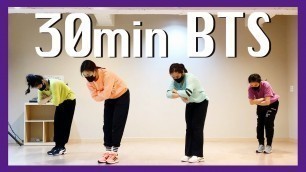





!['Eric David Fitness Transformation [FROM SKINNY FAT TO LEAN & MUSCULAR]'](https://cdn-img01.fitness2blog.com/images/43-m/227/227630_m.jpg)




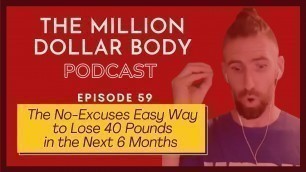



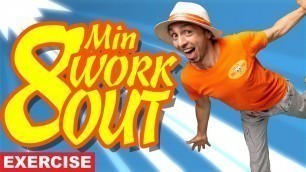
comments