

'In this video we give a walk-through on how to configure our Energy fitness WordPress theme to match our demo site. Steps are as follows: 1. Install energy-theme.zip 2. Install and activate all required plugins using the TGM dashboard 3. Use the 1-click demo importer to import all demo content 4. Import the customizer settings, configure the menu locations and static front page in the customizer area.'
Tags: walkthrough , demo , energy , installation , Themes , setup , wordpress , micro themes
See also:
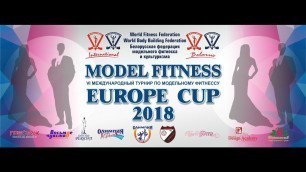





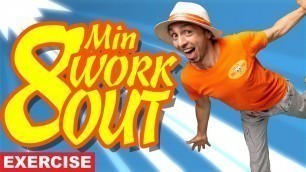
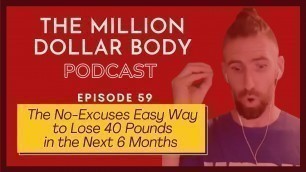

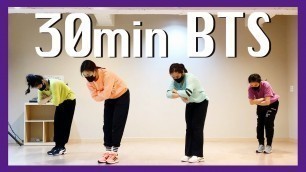


!['Eric David Fitness Transformation [FROM SKINNY FAT TO LEAN & MUSCULAR]'](https://cdn-img01.fitness2blog.com/images/43-m/227/227630_m.jpg)




comments